

After clicking  , the following window
will appear.
, the following window
will appear.
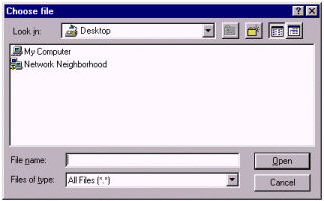
Click  on the Look
in: drop-down list box and select the drive of your computer where
the file is located.
on the Look
in: drop-down list box and select the drive of your computer where
the file is located.

When a drive is selected, all the folders and files in that drive will then be displayed in the large box, as shown in the following figure.
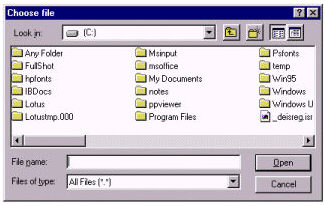
To access the contents of one of the displayed folders, double-click a folder.

When you have located the file you are looking for, double-click that file.
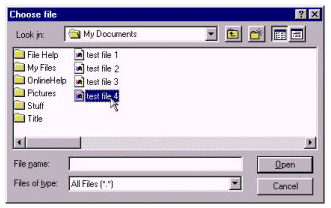
You will then be brought back to the File Transfer Upload Menu where you can finish sending the file.