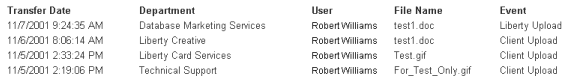Clicking "Transfer Logs" from the Main Menu will bring up a log of file transfers, much like the one in the following figure. The log will display the last 30 transfers your institution has sent and received. The information included on this log includes the date of the transfer, the Liberty department that was involved in the transfer, the user at your institution that sent or received the file, the name of the file, and whether or not your institution or Liberty uploaded the file.