

Upon logging on to the File Transfer site, you will be presented with the links shown in the following figure. Clicking a link will bring you to that area of the File Transfer site.
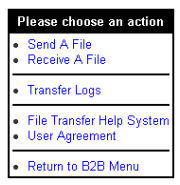
The following table describes each link. Please click the links in the table for more information on the functions of the File Transfer site.
|
Link |
Destination |
|
This will bring you to the Upload Menu where you can send a file to a Liberty department you have a partnership with. | |
|
This will bring you to the File Maintenance page where you can receive files that have been sent to you by Liberty departments you have a partnership with. | |
|
This will bring you to the Transfer Log where you can view a log of the last 30 transfers your institution has been involved with. | |
|
User Agreement |
This will bring you to the File Transfer User Agreement. Please read this agreement before using this application. |
|
Return to B2B Menu |
This will bring you back to the B2B Menu. |